Impos 6.52
New Features:
We have brought on board two new integration partners, which allow us to offer new functionality around Gift Cards and Stock Management.
Multi-Site Gift Cards
By partnering with Givex, Impos now allows clients to sell, activate and redeem Givex gift cards across multiple venues.
Once a client has a relationship with Givex, they will be able to integrate the sale and redemption of the Givex gift cards through their Impos POS.
Customers can check their balance online, or over the counter at a venue, and redemption is as easy as entering the card info into a payment method.
For more information, please contact your Impos sales representative.

Purchase Order Importing and Stock Management
Impos now supports importing purchase orders, through our integration partners. The first partner we have brought onboard is Lightyear. You can import supplier invoices into the Impos Stock module using the new “Import” button on the Purchase Orders screen.
When you select “Import”, you will be able to browse your computer’s folders/files from a popup window. (You will need to have previously exported your purchase orders from Lightyear and saved them to your computer). Select an invoice by double-clicking on it.
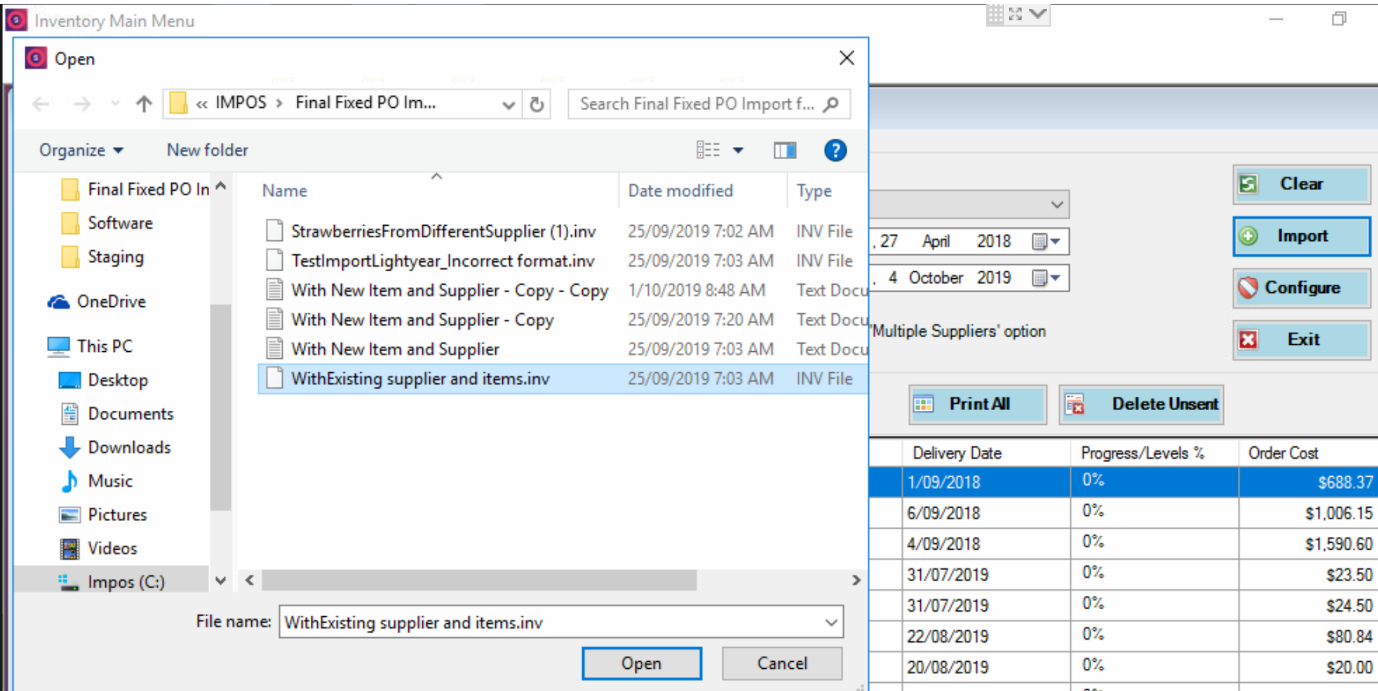
If the supplier and all the items already exist in your stock module, you will simply see the following popup:
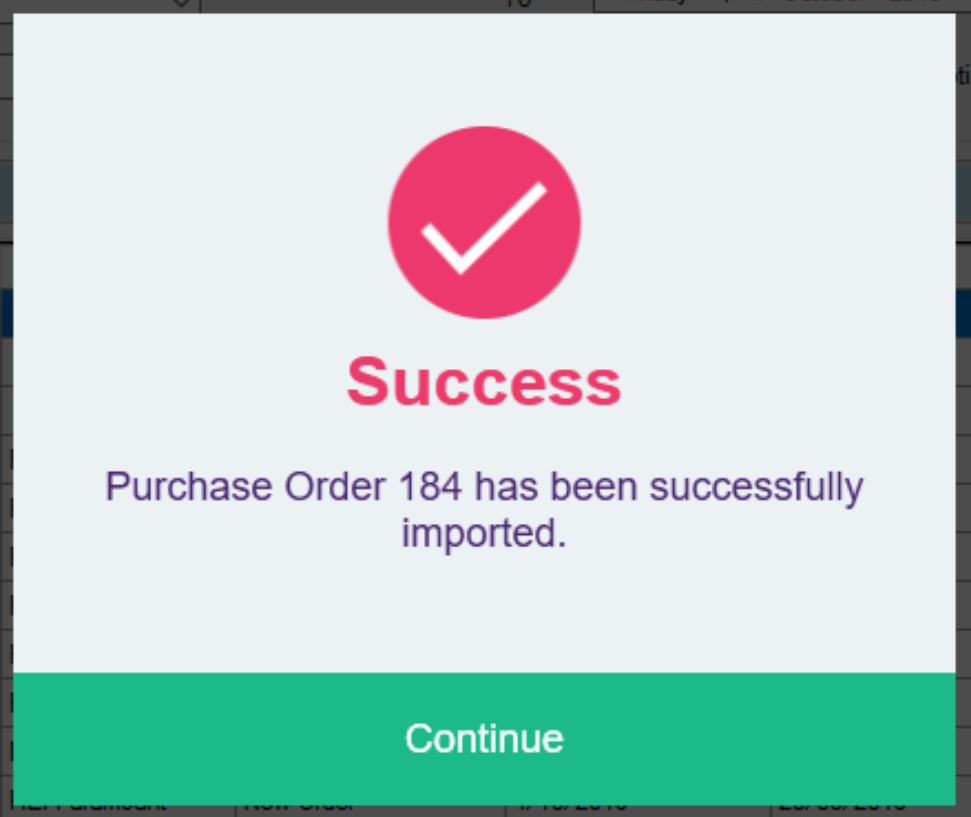
If the supplier and some or all of the items do not yet exist in the Impos Stock module, you will see the Create Supplier and/or the Purchase Order Items screen. From the Create Supplier screen you can add all of the relevant Supplier information. From the Purchase Order Items screen you can either Create or Ignore each of the line items on your supplier invoice.
Purchase Order Items screen: If you click the plus (+) sign, you will see the Create a New Stock Item screen, with the name of the stock item already populated. From here you will set up the new stock item as per the normal process, including Measurement, Unit, Order Unit etc.
Once you have finished creating or ignoring each of the stock items in the purchase order, you will be shown the “Success - Purchase Order has been successfully imported” popup.
Please note – creating the Stock Item from a purchase order import does not give you the option to automatically create a Menu Item to go with it. If you need to create a Menu Item to link to the Stock Item, you will need to do this through Back Office, and then link them in the Stock module as per the usual process.
Once completed, this process will import your purchase orders into Impos Stock, ready and waiting to be marked received in the Stock Arrival screen once the stock is delivered.
Lightyear and Impos both integrate with several mutual accounting partners, meaning that this new partnership not only cuts down on your time spent managing your inventory, but also potentially, the time you spend entering supplier invoices into your accounting software.
For more information, please contact your Impos sales representative.

Updates to Existing Features:
Custom Dockets
There have been several improvements to the functionality of Custom Dockets.
- Custom Dockets can now be configured to include Unit Price.
- Custom Dockets now display item names in full rather than truncating them.
- The controls in the Configure Custom Docket window are now fully accessible when the window is maximised.
Check Access
After the big changes to the Check Access screen in 6.51, we have improved filtering and sorting options, allowing clients to find any check quickly and easily. Some of these include:
- Removing the lower limit on check date filtering, allowing access to checks which are more than a year old.
- Making the default filtering and sorting methods configurable in the Station Settings window in Back Office
- Also, we have created additional options for sorting closed checks, and it is now possible to sort closed checks by check and payment totals.
- Reversed checks are now immediately removed from the closed checks page.
- It is now possible to refund payments against tabs which have been fully paid but not closed.
Doshii
- Turning the Doshii integration on or off now displays a confirmation dialog.
Membership
- The Membership Management window in Back Office now shows only Card ID, Card Type and Expiry Date in the result listing rather than all available fields.
Split Check
- The Split Check form is now maximised to fill the entire screen, and we’ve renamed the “Done” button on Split Check to “Exit” to make it clearer.
Multiple Selection Forms
- All forms in Front Office that provide users the ability to select multiple options now use a standard display.
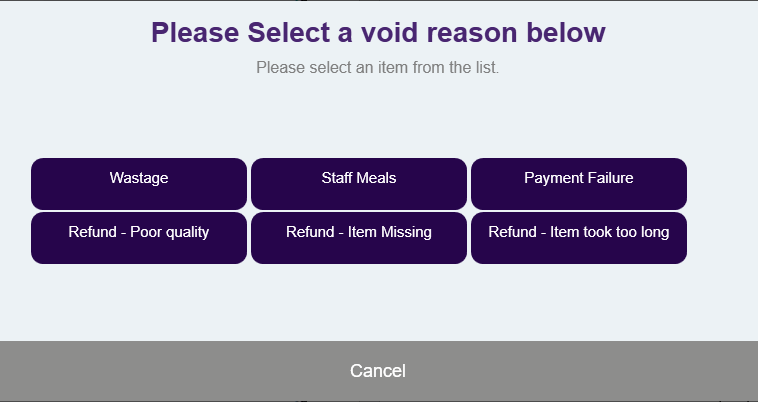
Fixed Surcharge Confirmation
It is now possible to disable the confirmation prompt when fixed surcharges are applied to a payment method.
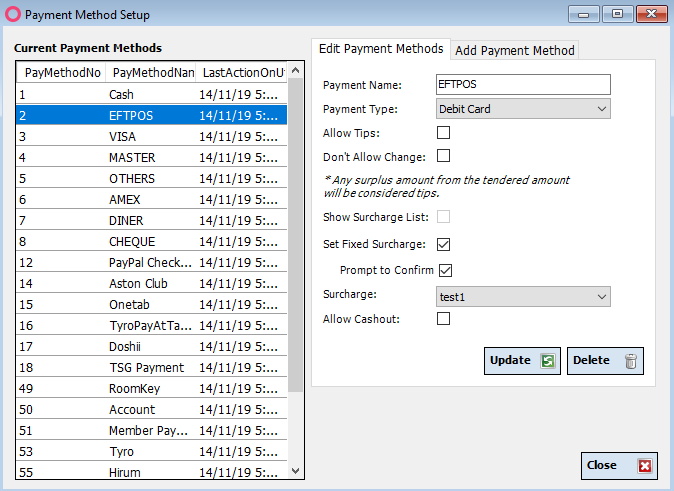
Bug Fixes
As usual, along with the improvements we’ve made to our software modules, there are also a host of bug fixes that come along with a new software release. Some of these include:
- Accessing closed checks using the “Re-print Bill” function now correctly updates the display range to the current trading day.
- It is no longer possible to create an employee with alphabetical characters in the login or password fields.
- Price rules now properly activate and deactivate when configured to use a date range.
- Custom Docket line positions are now properly updated when adding and removing elements.
- It is now possible to order an item with a quantity less than 1 when using Menu Search.
- GST total is now properly included when pre-printing a bill.
- Reversing a check which had tips against it no longer results in the tip being included in the payment total.
- Using Split Check on a bill with voided items now automatically voids the remaining check which only contains voided items.
- Discounting an item when custom dockets are being used will no longer print an extra docket to the kitchen.
- Deleting an item which is part of an inactive deal group will no longer cause an unhandled exception in Back Office.
- Individual check breakdowns in WebReports now use the modern export functionality and will no longer display an error.
- The deal group header added to menus when items trigger a deal group no longer becomes the focus item, preventing scenarios where users mistakenly add modifiers to this header.
- Filtering by member when attempting to replace a membership card now properly displays matching results.
Technical Enhancements
Our developers have also enhanced the tech specs of our software, including:
- SQL Server 2016 and beyond support.
- Our migrations no longer depend on Red Gate in 6.52. Modifying stored procedures, views, functions and other database objects directly within the database will have ramifications moving forward and must be avoided. Any schema changes must be performed within the migrations project.
- Print Server now supports the ability to ‘Test All Printers’ and ‘Test All Print Queues’ in single functions.
- It is now possible to edit printers which already have print queues assigned to them.
- Print Server will now allow identical dockets to be printed in quick succession, once again enabling both multiple copies and the ability to print individual items per docket (if the items are the same).
- Several additional forms have been added to the pre-load cache, improving run-time performance. Including:
- Discounts and Surcharges.
- AppPay and Westpac Presto.
- Tab creation and Seated Info.
- Impos Stock Management now depends on only a single version of ReportViewer, ReportViewer 2010.
- All station-specific settings in tbl_goble (i.e. [ALL STATIONS]) now exist within tbl_station. There is no UI to update these yet, they must be modified directly within the database.
- Deleted stations with the same station number as an existing station are now ignored when loading station settings.
Integration API (Doshii)
Working with Doshii, we’ve also made improvements to the Doshii/Impos interaction, and therefore our integrations with Doshii partners.
- Resolved a race condition that could result in orders made by partners being processed twice if processing host lost connection with Doshii.
- Orders rejected for not having a consumer now set a rejection reason on the order to be consumed by the partner app.
- Rejected orders now always have legible rejection reasons which match the actual reason for rejection.
- The ‘Name2’ field on items is now considered the ‘Online Name’ for Impos products and will be sent as the item name on the Doshii menu.
- The Doshii menu is now uploaded in a single, compressed, request.
- Global modifiers are now included in the Doshii menu payload.
- There is now a per-app configuration window for Doshii apps, reducing the clutter of checkboxes in the app grid.