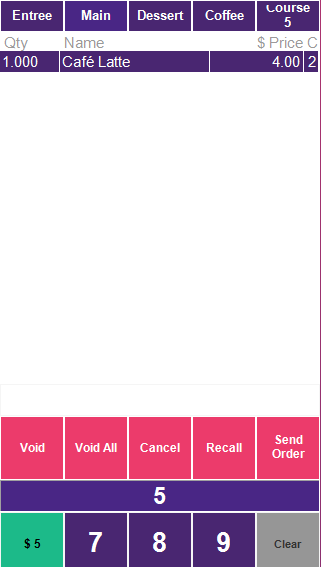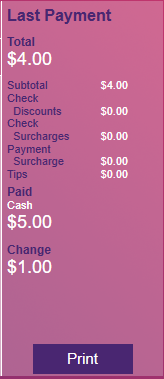There are now 3 different options for accepting tips in Impos.
1. Do not allow tips on the payment method.
2. Allow tips on the payment method.
3. Enforce all change as tips on the payment method.
Front office usage
1. If you have selected not to allow tips on the payment method and you have an order worth $4 and a payment of $5. The $1 remaining will be given as change back to the customer.

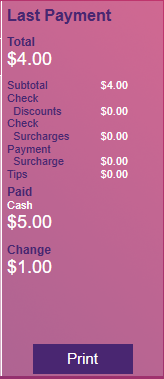
If you allow tips on a payment method, every time you complete a payment with that payment method you will be prompted for tips.
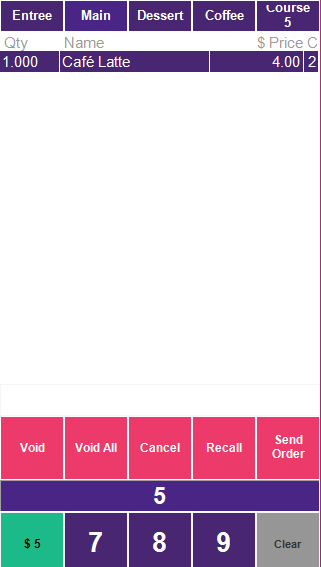
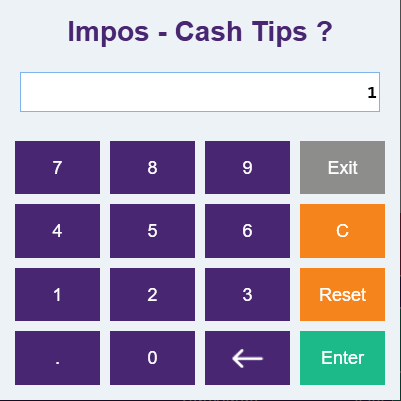
NOTE: If there is change due for the payment, it will be automatically entered into the tips pop-up. You are able to override this manually by selecting the numeric value that you prefer.
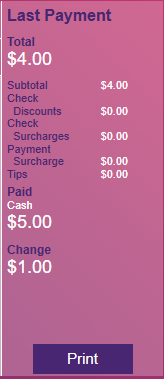
If you enforce tips on a payment method, you will not be shown the tips pop-up and all change for a payment processed with that payment method will be automatically processed as tips.