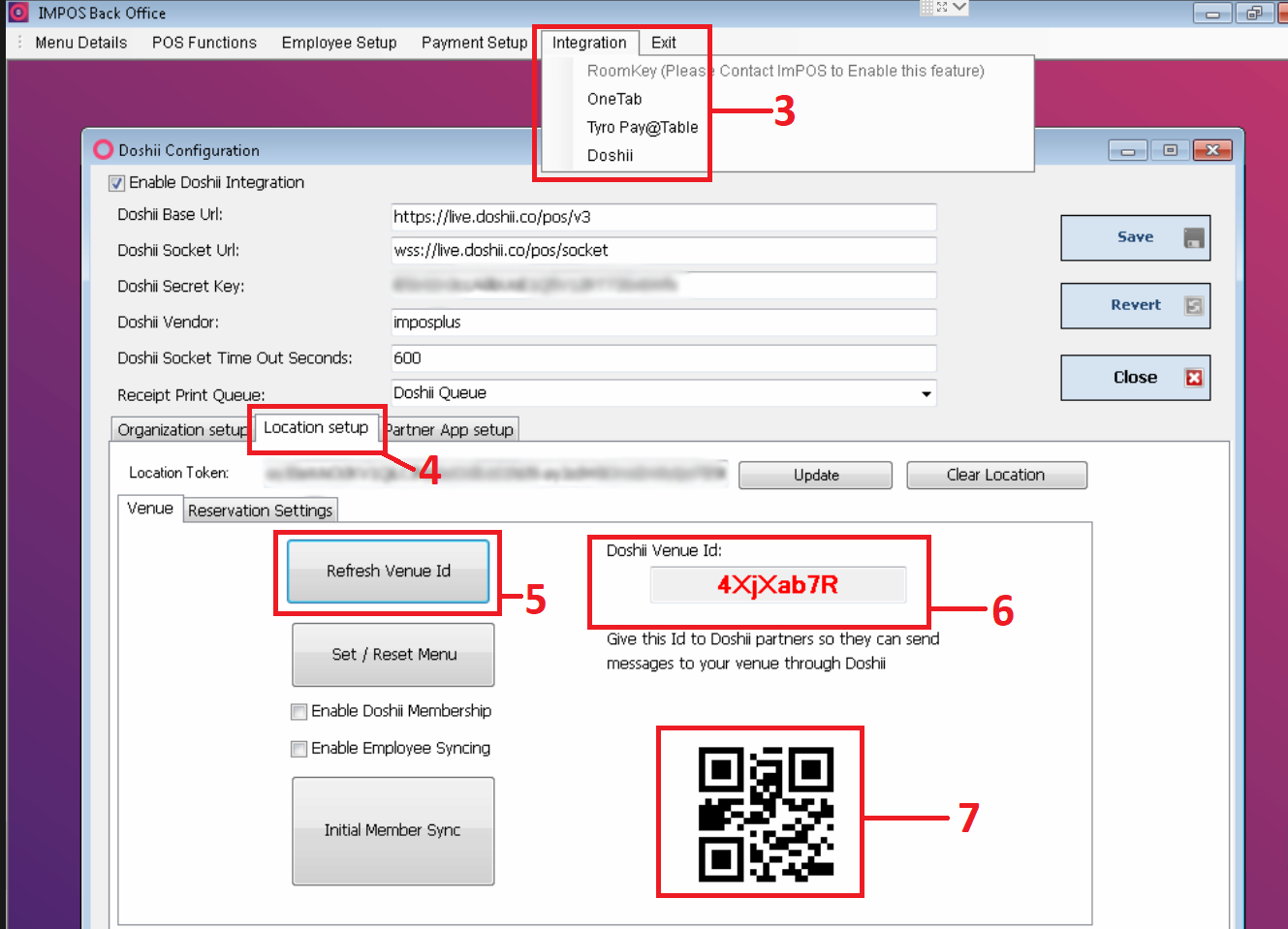From Impos Front Office firstly check your version of the Impos software. As Impos is always adding new features you might need a software upgrade if the integration is one using a newer feature.
Check your software version.
You can find your Impos Front office software version from the login screen. Simply hit the info button in the top left hand part of the screen. (Figure 1) From there your front office software version will be displayed. (Figure 2)

If advised by your integration that you will require a software upgrade please contact Impos support on 1300 780 268 to schedule one.
Check your Doshii Location ID.
Open your Back Office Program.
From there navigate to the Doshii Configuration via the Integrations Tab. (Figure 3)
Hit the 'Location Setup' Tab. (Figure 4)
Hit the 'Refresh Venue Id' Button. (Figure 5)
Your Doshii Location ID should then be displayed. (Figure 6)
You will also have a barcode version of the Doshii Location ID for any integrations that scan directly in. (Figure 7)
If any of these fields are blank you may need to contact Impos to have Doshii integrations enabled on your sytem.