Employee Management:
Impos allows you to setup a unique login for each employee who will use the system, giving the business management the opportunity to track each staff members’ sale efficiency, payments, discounts, voids, refunds, and limit who is able to complete particular functions. In this walkthrough we are going to outline how to manage your employees in Back office.
Once Back office is open, select “Employee Management” from the “Employee Setup” Menu
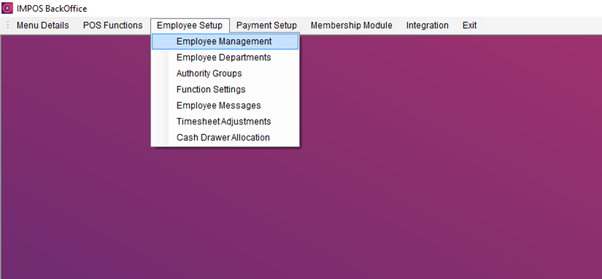
From this screen you’ll be able to add and edit staff members, as well as their Authority. We’ll outline each field here
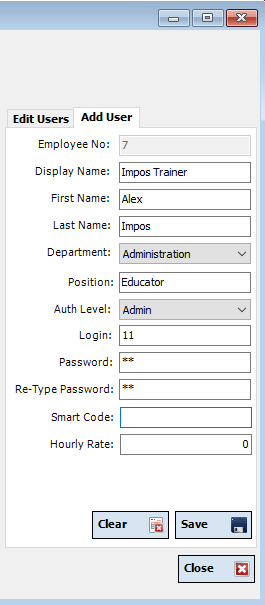
Employee Number: Maintained by the system as an identifier for each user
Display Name: This is the name that will appear on screen and on Customer Receipts
First Name: The First name of the Employee
Last Name: The Last name of the Employee
Department: This is a named department to attribute costs of the employee to in Labour Reports, as well as linked revenue using the Deputy integration
Position: This is a free text field should you wish to enter the position of the employee
Auth Level: This is the Authority group determining what functions this user has access to
Login: The number the staff member will use to login. Impos advises that this number be at least 2 digits long. This number cannot be changed once the employee is created.
Password: Another set of numbers used as a password in combination with the Login. Impos advises that this number be at least 2 digits long. This can be changed whenever is required in this screen. When creating a new employee, this field has to be filled in twice.
Smart Code: This is where electronic identifiers of the user are entered, for instance, Swipe card codes, Wrist bands, and Finger print readers.
Hourly Rate: This is an indicative cost of the hourly rate for the employee.
Employees can also be deleted by using the “delete” button, however all sales and function usage records will be maintained even once the employee is deleted.