The Impos graphical table plan’s functionality has enhanced. You can now print a bill direct from the table plan without having to open the table.
In order to enable this functionality, you’ll first need to be upgraded to version 6 or above. To check which version you’re using, press the ‘Info’ button on the login screen to see the version number. If you require an upgrade, please call support on 1300 780 268 to arrange this.

Once upgraded, you’ll need to assign the ‘Pre-Print’ function (the same one that you would use to normally print a bill) on to the table floor plan functions. To do this, open up Back Office, and head to ‘Sub-List’ in the ‘Menu details’ drop down.
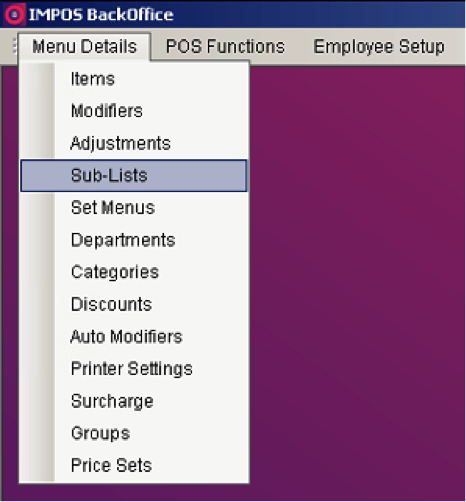
Firstly, you’ll need to navigate to the list numbered ‘FFL001’, named “Floor Function List1”.
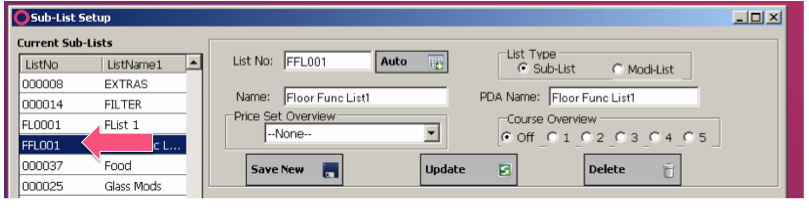
Once this list is selected you can edit the name. This is the list of functions that appear on the right side of the table plan. To drag in the ‘Pre-Print’ function, select ‘Function’ from the drop down list in the searching criteria, then find the pre-print function in the ‘Define’ selection.
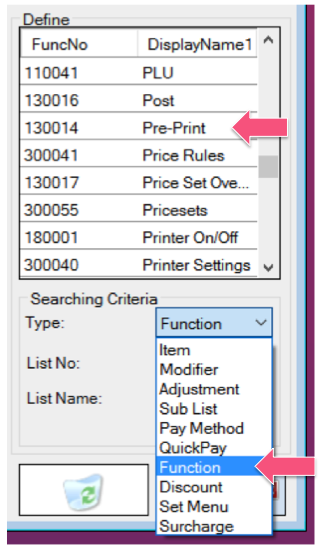
Select ‘Pre-Print’, and drag this on to the screen in one of the first seven places in the grid to ensure it appears on the first page of the functions list.
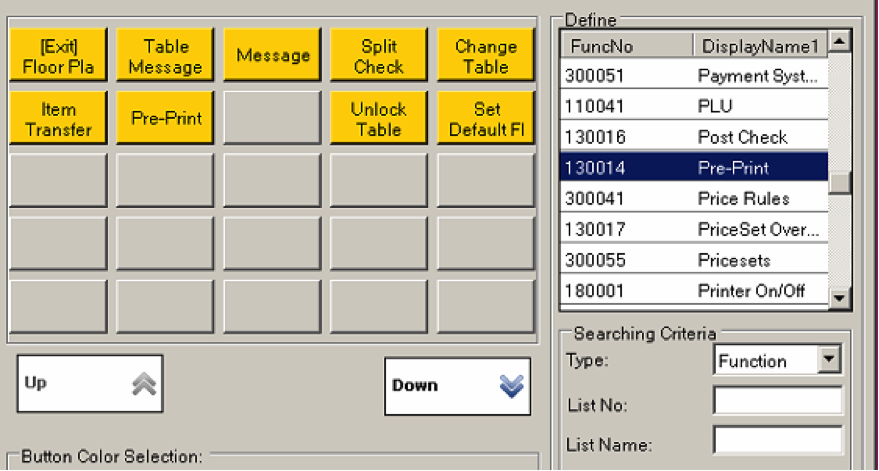
Once this step is complete this function is ready to go.
Next time you open the table plan in the Front Office you’ll notice the ‘Pre-Print’ function on the table plan. To use this function, select a table with a single click, then press “Pre-Print” and you’ll have the bill ready to present to the customer.
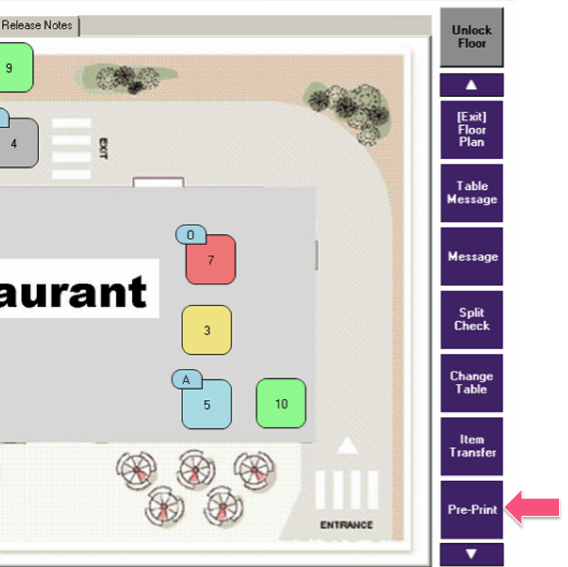
If you have any questions please give Impos Support a call on 1300 780 268.