
Coming soon: Impos Point of Sale Version 6. Below are some of the highlights from the latest release.
Impos and OpenTable integration: Impos has partnered with reservations application, OpenTable, to increase your restaurant’s online visibility, and provide your customers with a mobile, real-time reservation solution. Learn more about the integration.
Processing of multiple discounts on a check on hold: You can now add item level discounts to multiple items when the check is on hold. In addition to this, you can now print a receipt at any stage throughout processing a held order, plus a receipt can now be printed for each payment in a held order.
Total savings: There is now a field on customers’ receipts that sums together all discounts applied to the items and the checks. This field indicates the amount of money the customer has saved on the transaction. This enables your venue to immediately display to the customer how much they have saved through item discounts, as well as check discounts.
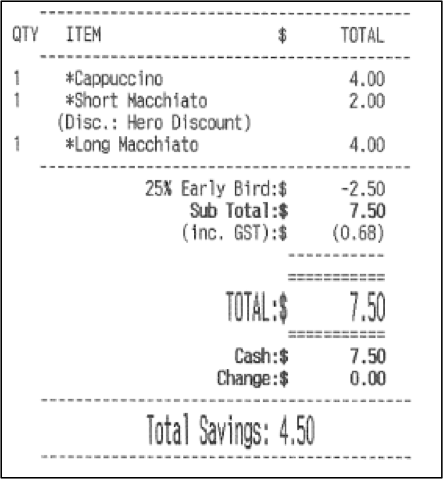
Print bills direct from the table plan: Short on time and need to print the bill ASAP? Simply select the table from the floor plan and use the ‘Pre-Print Bill’ functionality. See how to set this up here.
Auto-Logout: If you are concerned about your POS security or have staff members who often forget to log out, we’ve now developed an ‘Auto-Log Out’ functionality that will help keep your mind at ease. If the POS has no interaction for a defined amount of time, it will automatically go back to the login screen.
Refund confirmation screen: Refunding a check now shows the amount that has been refunded, as well as the payment type on the confirmation screen. This assists with ensuring the correct amount is refunded to the customer.
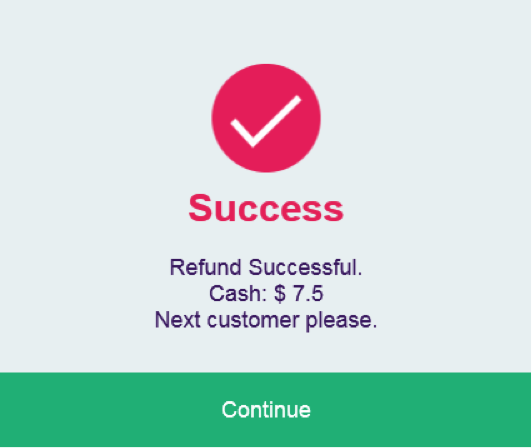
Till skim: You can now perform a ‘Till Skim/Rake’, to ensure that there is only a minimal amount of cash in the till drawer. This can be counted back in to your takings during the ‘Float Out’ process. A full walk-through is available on the Till Skim Walk-through page.
Check deposits - Printing of tables, tabs and orders with a check deposit now provides additional information on the customer receipts.
Void Items, payments and checks: Voided items and payments now record the employee who authorised the void, rather than the employee logged in at the time of void. This will create greater visibility of staff members voiding items, checks and payments.
Mandatory seat numbers: A seat number can be made mandatory each time an item is added to the check. This is a POS station setting, so while your takeaway till may not need it, your waiter station will. This will speed up service time for table service restaurants, and help to reduce the size of the dockets. This will only apply to orders place on a table.
Menu search: You can now search for menu items from the Front Office. This functionality applies to menu items and modifiers, and only shows items that are currently on a screen.
Split bills by number of payments: Bills can now be split evenly by a number of payments or people.
Customer-facing screens: We have developed a customer-facing screen to enhance the communication between your staff and customers. The display screen will show what is currently active in the cart, such as items, modifiers, discounts and the bill total, as well as scrolling advertising to better educate your customers. You can find more information on the setup of customer-facing screens here.
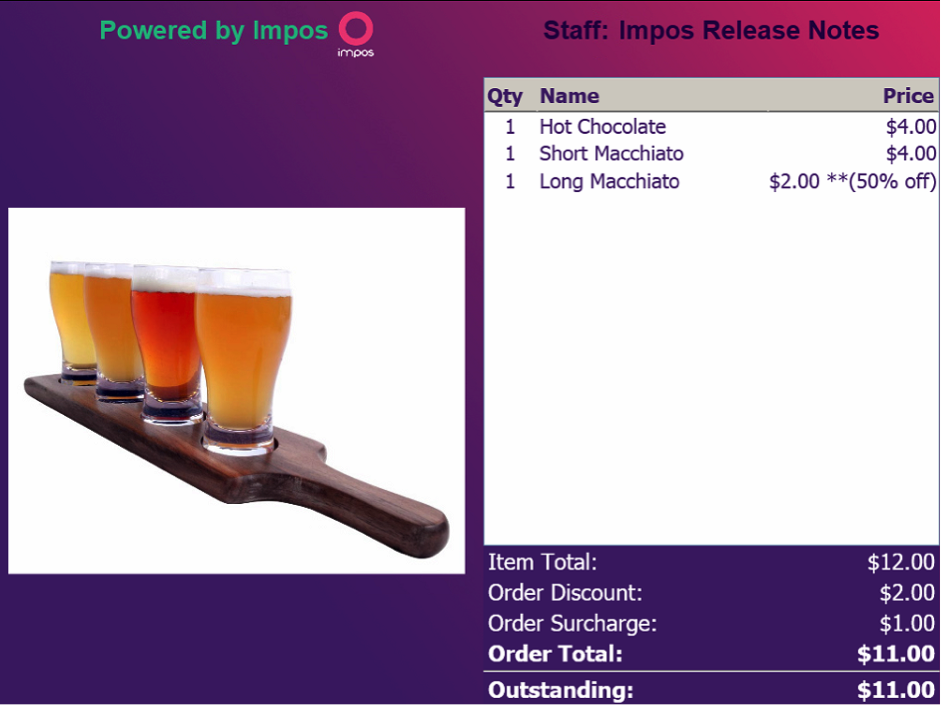
Scales and National Measurements Institute Certification: You can now use Impos with two additional brands of scales, Wedderburn and Avery-Berkel, along with the usual CAS scales. This allows you to sell items by weight with scales connected directly to the terminal.
Change payment security: It is no longer possible to ‘change payment’ in the refund screen for transactions processed through integrated systems, including TYRO or PC EFTPOS. This reduces the possibility of fraud.
Tips on integrated PC EFTPOS: Tips processed on an integrated PC EFTPOS terminal now report in the Impos system alongside cash outs.
Bug Fixes
Membership:
- Creating a card type now requires the membership card to include more than three characters. This ensures more accurate searching for membership cards.
- Membership cards that have expired can no longer be used as a payment type.
- Cloud membership now prints the name of the reward applied, rather than simply ‘Discount’. This enables you to better represent the reward reason.
- Reprinting of membership re-charges now prints the member details and current balance.
- Email addresses are now required to be unique when creating a member in the cloud database.
- There is an additional stability to the sync of Vin65 Members.
- Using a bar code scanner to assign a member to a sale now shows the member’s balance immediately.
- Integrated Eftpos via PC EFTPOS can now be used to recharge membership cards.
- Payment surcharges can now be applied when recharging a member.
Refund, reverse payments:
- Refunding, cashing in/out, and ‘no sale’ now automatically logs the user out, as per regular Impos logout behaviour.
- A transaction that initially did not open the cash drawer now no longer opens the cash drawer when refunded.
- Wording on the cashier report has been clarified to better reflect refunds that are already included in net figures.
- Refunds that occur in previous float in/out periods now contribute to the expected cash totals.
- Reverse payment and open transaction functionality now allows the transaction to be paid off again immediately.
General:
- Colour changes have been made to deal groups when they have been altered, giving a better indication to what has been voided and what still remains on the bill.
- Terms and definitions around the acceptance of tips have been through a revamp.
- Redundant text field in delivery module is no longer displayed.
- Interface around price sets has been cleaned up.
- The remote access Team Viewer ID now shows in the info screen in Front Office.
- Attempting to transfer items to the same table now shows a new error message, “Cannot transfer items to the same table”.
- Accepting multiple payments including tips now no longer includes the tip in the total of the payment to calculate the remainder.
- Payments using the HiRUM Property Management interface now have additional stability regarding the selection of rooms.
- Float in/out will now only accept rounded denominations of $0.05.
- Employees can now be deleted from Front Office without removing the reporting capability of their function usage.
- An error has been removed where void reasons could not be saved using the default selections.
- Exiting Front Office without logging in by using the cancel button now shows the regular ‘existing program’ message
- Partial payments now close the transaction and do not display outstanding amounts even when the transaction is finalised.
- Payment systems, which display a remotely managed image, no longer store the image in the database for every transaction. This reduces the amount of space required to operate these payment systems.
- Deal groups are no longer available for sale once they have been disabled.
- The authority screen now has a clear ‘Cancel’ button if staff members cannot enter the relevant authority.
- Account names can no longer be duplicated.
- Authority group names can no longer be duplicated.
- Enforcing more than 0 covers can no longer be avoided by pressing the exit key.
- Staff sales breakdown report summary for number of checks now counts all checks, not unique checks.
- Split checks with a dollar value will no longer allocate the discount if the transaction is not completed.
- Tips no longer contribute to the check payment amount during partial payments.
- Tips can now be tracked through Impos during the processing of split payments.
- Items that have been paid for on held checks now have a fixed quantity that cannot be altered.
- Payments involving tips and surcharges now display on the popup correctly.
- Item transfers for checks with deposits now preserve the check deposit.
- Set menu items now decrement stock correctly.
- Employees can no longer have a blank password field.
- MYOB export for inventory invoices no longer separate a single invoice into multiple batches ensuring only one invoice is raised in MYOB.
- Merged tables now return to their original position when cashed off.
- Rare cases of duplicate production dockets when multiple printers are set to print the same information have been removed.
- Tabs can now have a limit set to a value with dollars and cents.
If you have any questions or would like to talk to a team member about upgrading to Impos Version 6, please give Impos Support a call on 1300 780 268.