Once you have setup your accounts that you will be able to charge off to using Account Management in Back office, once you have the payment type of “Accounts” available in front office (to set this up, you can find the Menu design Walkthrough here)
Use the Account Payment as you would any other payment type, just select it to pay off the transaction. The difference lies in another selection screen allowing you to select the account you’d like to pay the transaction off to.

Simply select the account from the list, or use the alphabetical filters to search for the account, the press OK
These account payments will be summarized into 1 payment type called “Account” on your cashier report

More detailed information on the items and checks that have been paid to accounts can be located in your web reports, under the report “Account Transaction” in the Payments tab
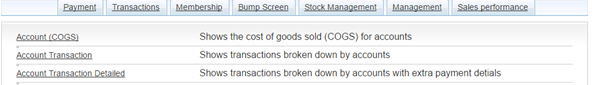
Or in Impos Analytics under the report “Account Transactions Detailed by Time”