A good way to identify your customers is to add a name to their order, or to produce an order slip outlining the order number.
Order Name:
You are able to add a name to an order manually, or you can configure the system to prompt for an order name at the point of payment for every transaction.
To configure POS to allow a name to be entered, you will need to add the order name function to your menu design by following the instructions here.
Once you have the Order Name function showing on the screen, it can be used at any time throughout the transaction.
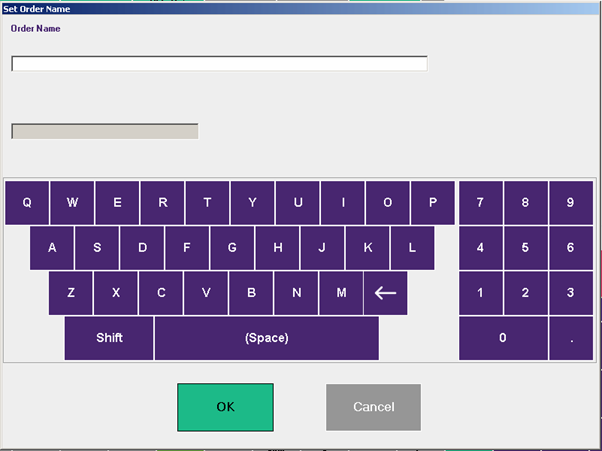
This will add the customer's name to the header of the production dockets, easily allowing for staff members to identify orders. Each order can only have one order name.
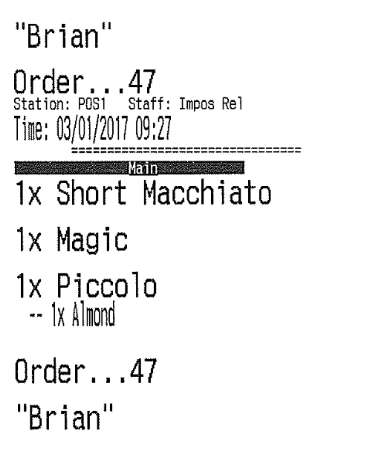
To configure this option for every transaction, please call Impos Support on 1300 780 268.
Order Number:
By default, the order number rotates through numbers 1 to 100. If you require the ability to change an order number, you will need to edit the menu design and add the order number function.
This will allow you to select the required order number by using the keypad to enter a number between 1 and 999999.
Alternatively, you can also configure the Impos system to print an order number slip for each transaction.